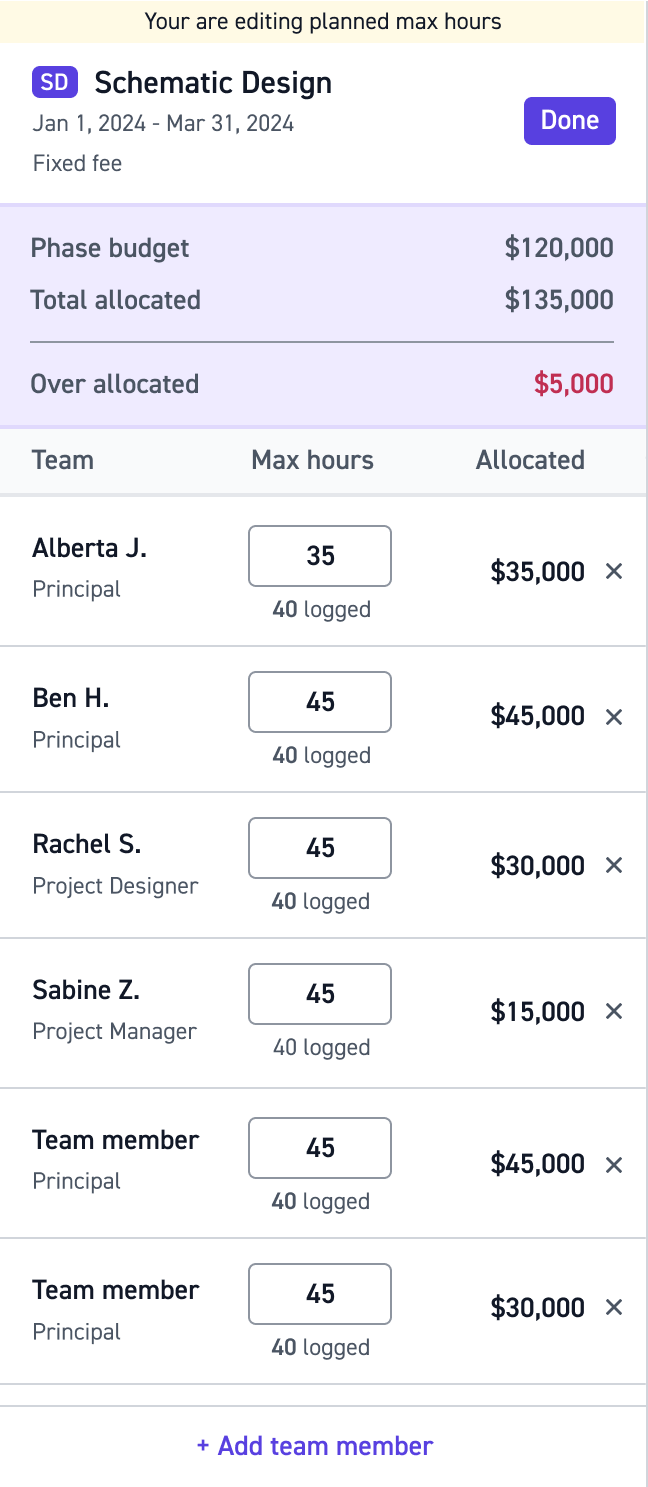Monograph's Projects Staffing supports real-time visibility and management of project budgets
Click on Staffing -> Projects to view a new way to manage your team's workload and project delivery oriented by project
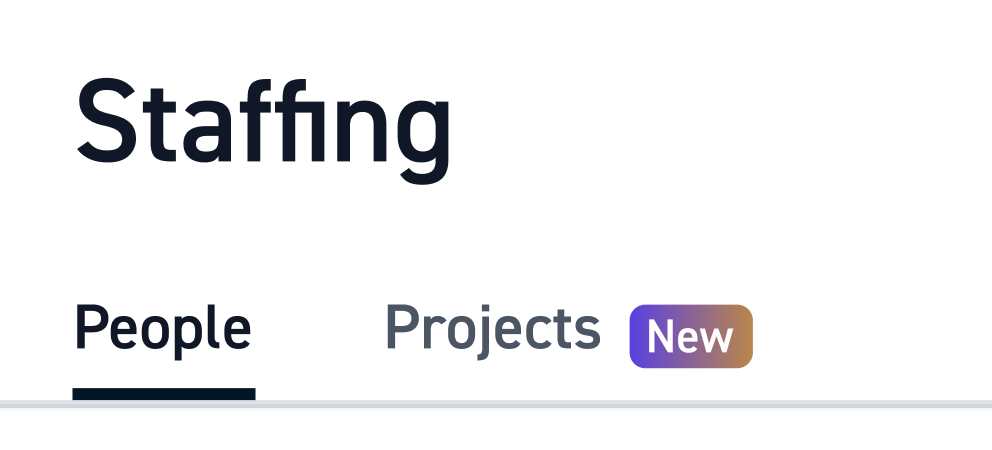
What is Projects Staffing
Projects Staffing allows you to view staffing data oriented by individual projects and measured in the value of the project and the budget your team is spending every week to ensure your team delivers quality designs to your clients on budget.
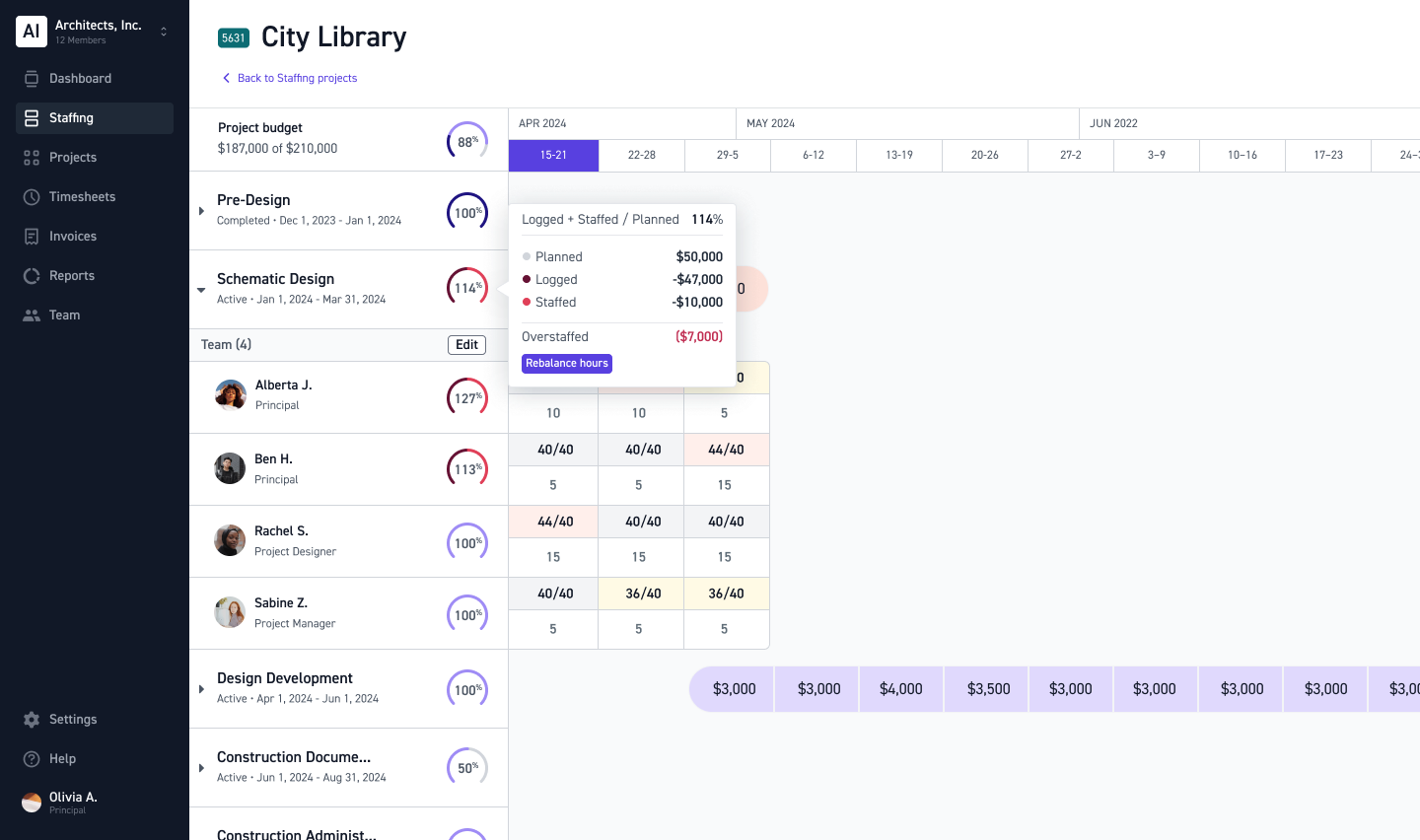
Because every hour worked by your team correlates to a different billable rate, Monograph is removing the permissions differentiation between Staffing in general and Staffing with financial data. Making better staffing decisions requires transparency into how hours translate into budget.
How can I better manage Staffing with this view?
- Use the landing page to prioritize which projects have phases that need your attention—whether those phases are already over budget or are trending over budget.
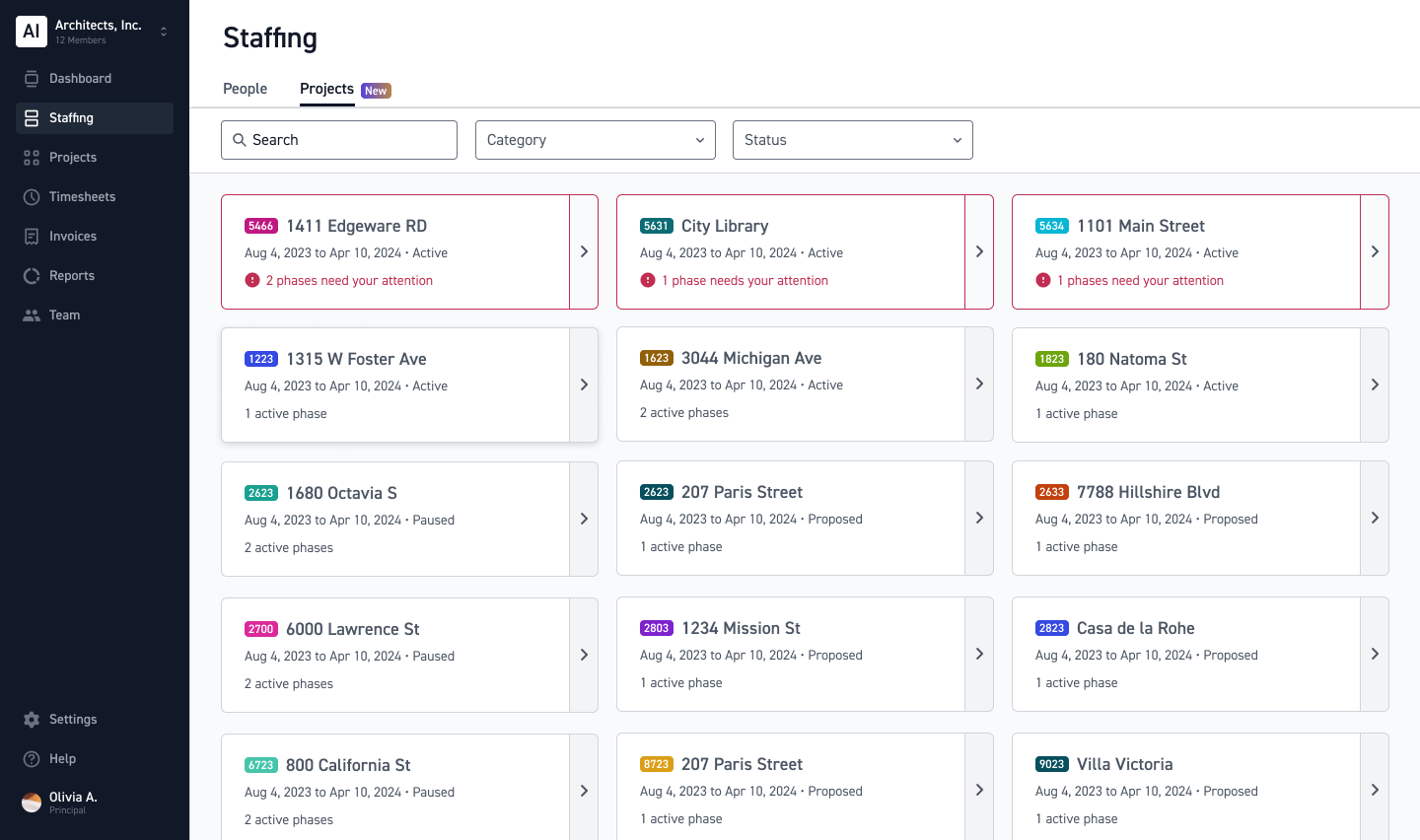
- Adjust timelines while projects are in flight by editing phase start and end dates with helpful drag and drop bars. Make sure to unlink later phases by clicking the link icon if you don't want to affect those phases start dates.
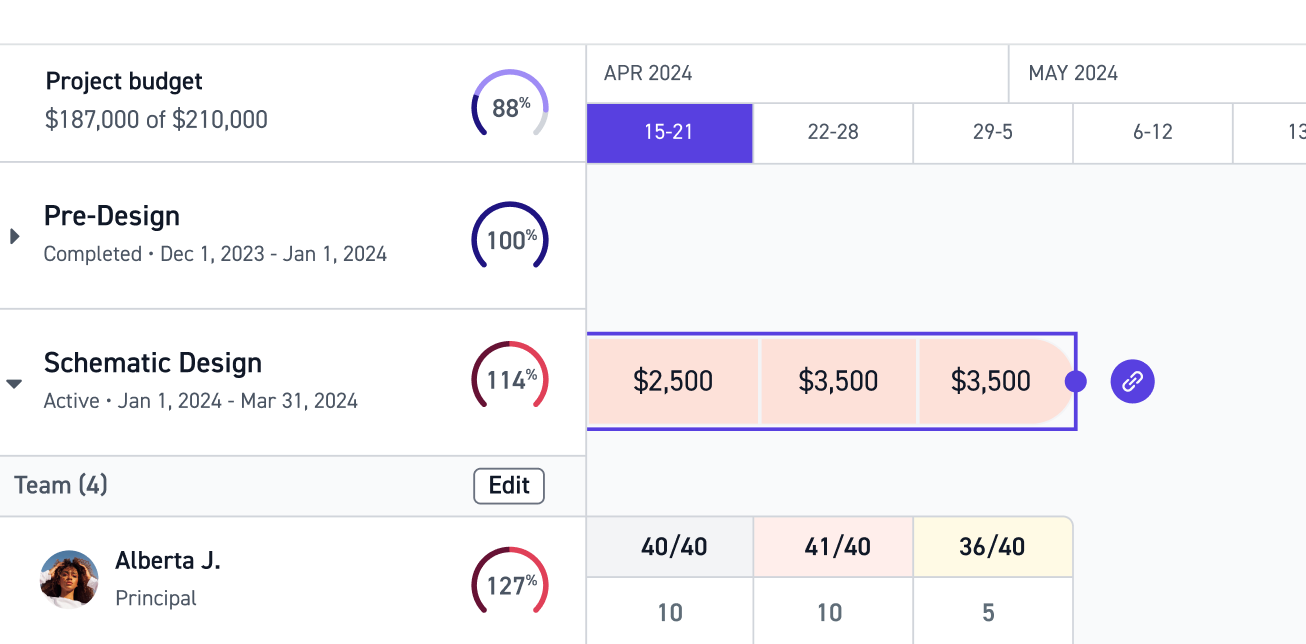
- Keep your project budget planning up to date by adjusting the planned maximum hours a team member should spend on the phase (originally only able to be set and managed in Project Planner). You can also use this experience to assign more team members or remove team members to the phase. Please note you can only remove team members who have not yet logged time to the phase.After adjusting max hours and team members, you will always have the option to rebalance the remaining staffing allocations to keep your projects on budget.