Instantly send multiple invoices to Quickbooks Online.
We’re on a never-ending mission to save you time. Now you can batch send invoices to QBO without clicking into each invoice.
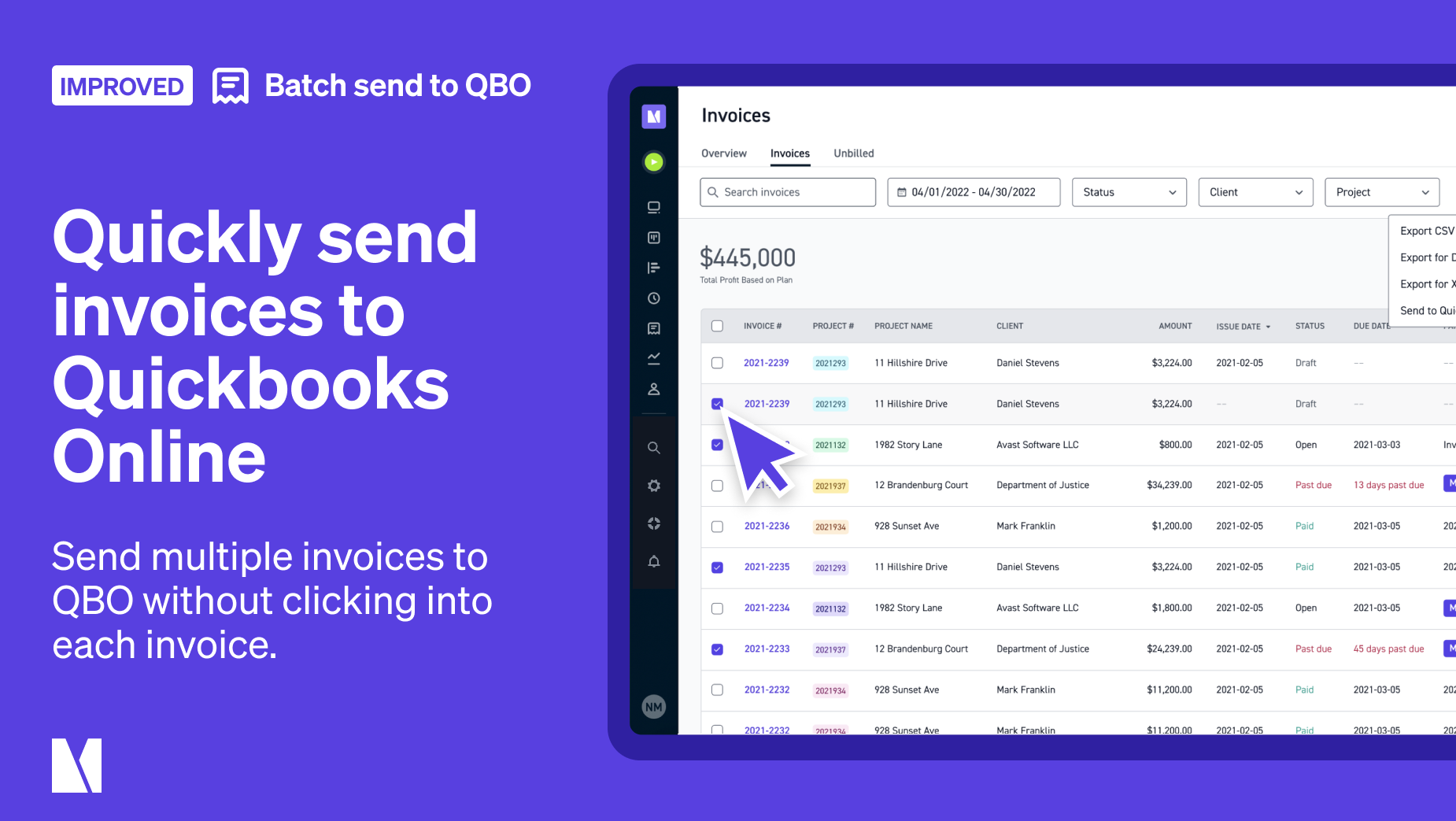
To send multiple invoices to QBO, go to Invoices > Invoices or click here and then:
- Use the checkboxes on the left to select your invoices.
- Click Actions (top right) and choose “Send selected to Quickbooks online”
Note that this function is only applicable to users that have connected Monograph to their QBO account.