Employees with the permission to "Edit all timesheets" are now able to make corrections to timesheet entries in bulk easily with our new
Edit time entries
tool. See this support article for more information on how this tool works.To access the bulk edit functionality, click on the "Edit time entries" button available at the top of Organization time log or Organization timesheets. If accessed from Organization time log, any filters set will carry over.

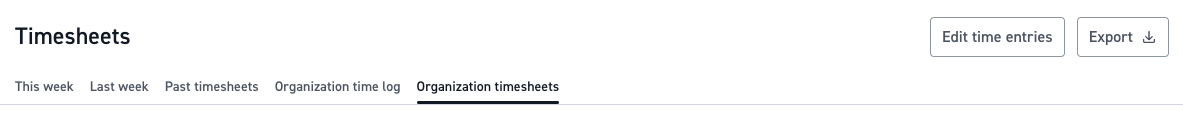
Use filters to identify the entries in need of updating—for example, those missing activities or roles—and select up to 50 timesheet entries to make edits. After, 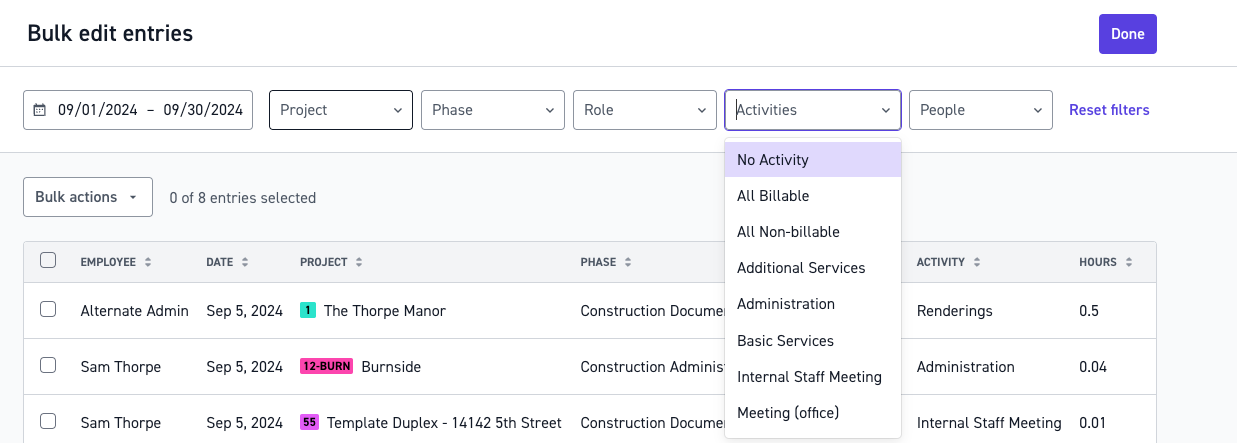
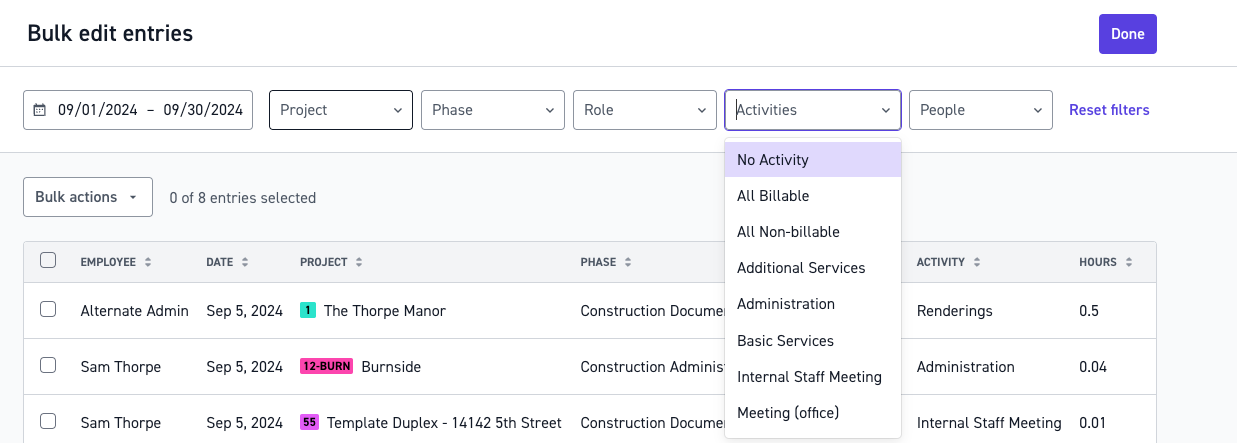
You are able to update the Project/Phase, Role/Rate, or Activity across all entries selected.
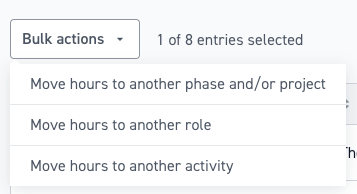
After entries are updated, they may no longer appear in the search result. To see those changes, you can click on the link that is available in the banner after making edits. 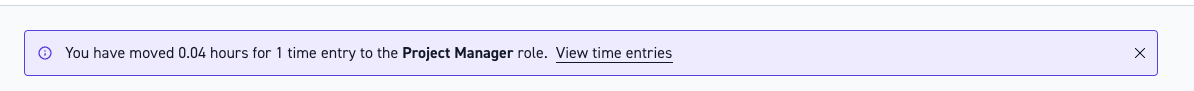
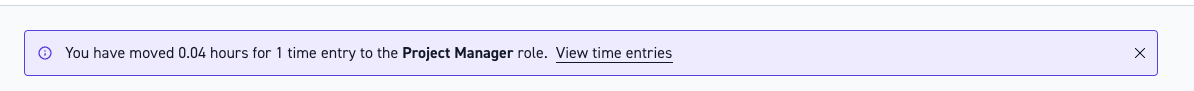
This tool in addition to Organization time log replaces the existing Audit timesheets functionality