new
Timesheets
Reports
Settings
General
New Reports Permissions, Reimbursable Expenses, and Search
Easily separate access to financial reports.
Historically, all team members could access reports through a single permissions setting. Not anymore! Now you can control who has access to sensitive financial reports.
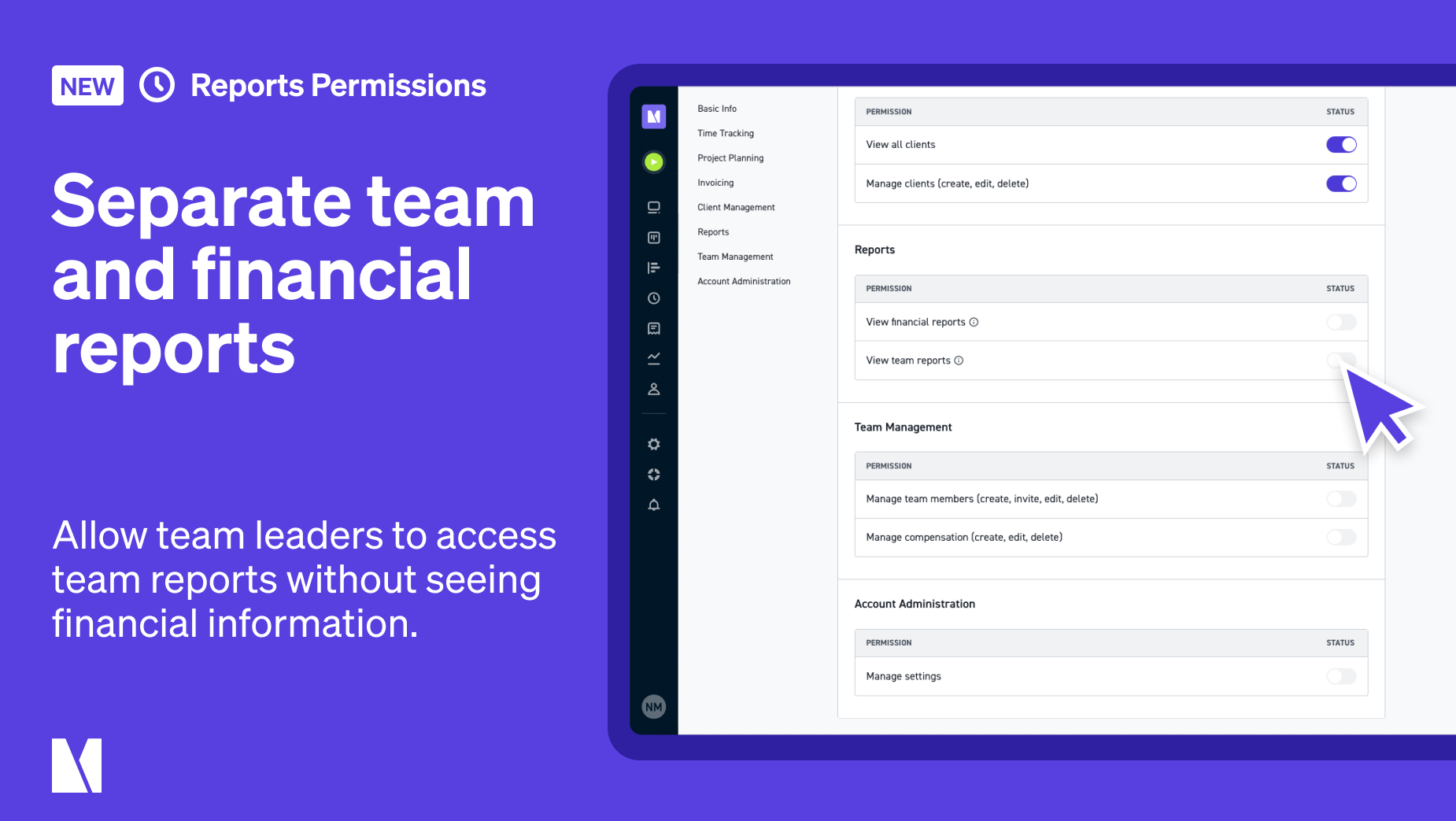
Go to
Settings > Permissions > Edit Permissions
and you will now see two different permissions for reports:- View financial reports - provides access to projects, planned profit, profit drivers, and payroll reports.
- View team reports - provides access to team activity, team forecast, and expense reports.
Identify and track reimbursable expenses.
Tracking expenses can be complicated but it’s important to maintain clear and accurate records. Is it billable or non-billable? Reimbursable or non-reimbursable?
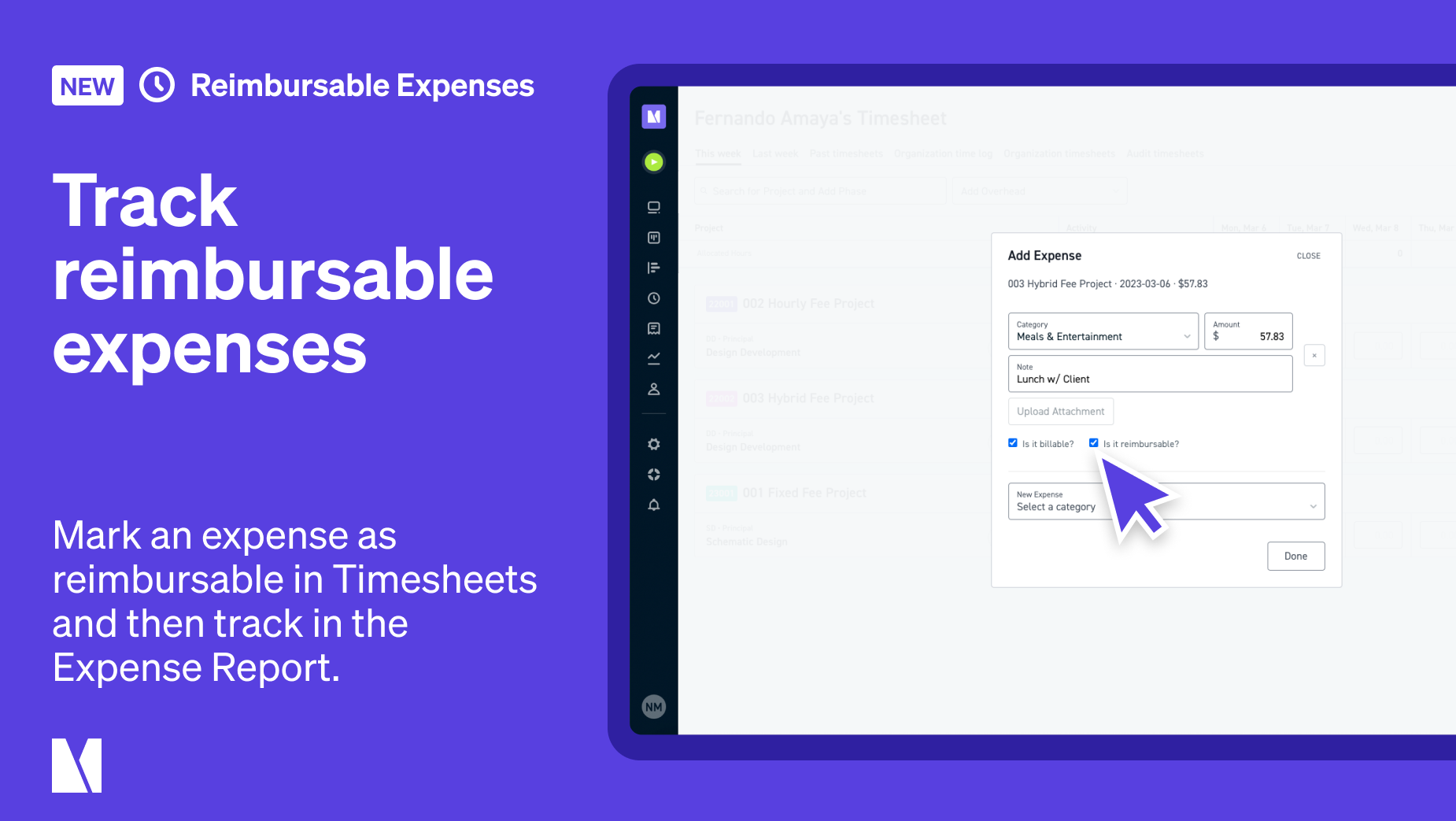
You now have the option of marking an expense as reimbursable when adding it to your timesheet. Even better, you can quickly identify and filter reimbursable expenses in the expense report (
Reports > Expenses
). Quickly jump between projects and individuals with our new Search tool.
Prefer typing over clicking?
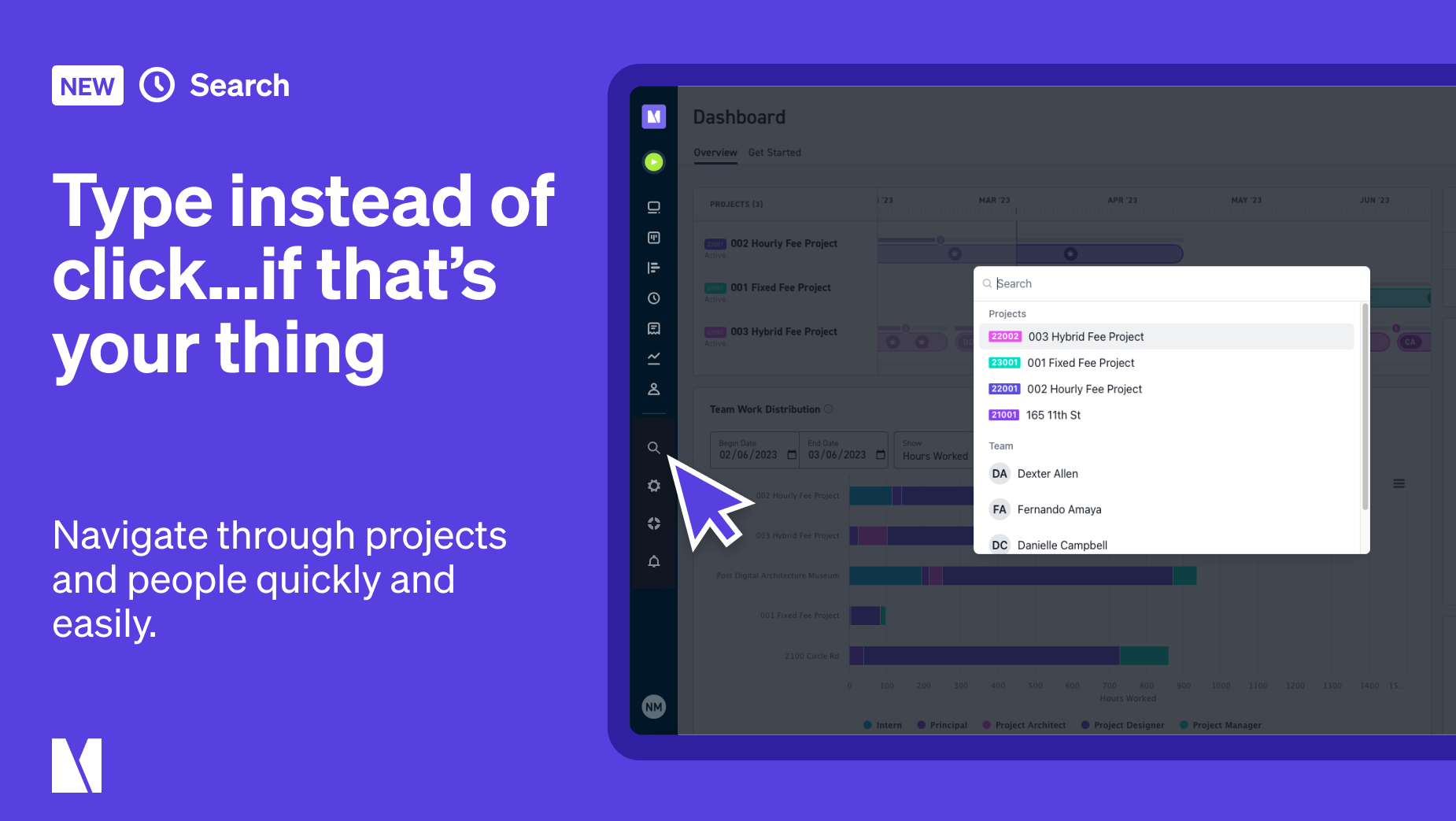
Instantly navigate through Monograph with the new Search tool - you can find it in two ways:
- In the Main Menu just above your Settings.
- Via keyboard shortcut: Command+Kon Mac orControl+Kon Windows.