improved
Staffing
Rebalance hours in Monthly Staffing
Are you understaffed? Forecast staffing issues weeks ahead, fast.
Scan your team's capacity and rebalance hours where needed.
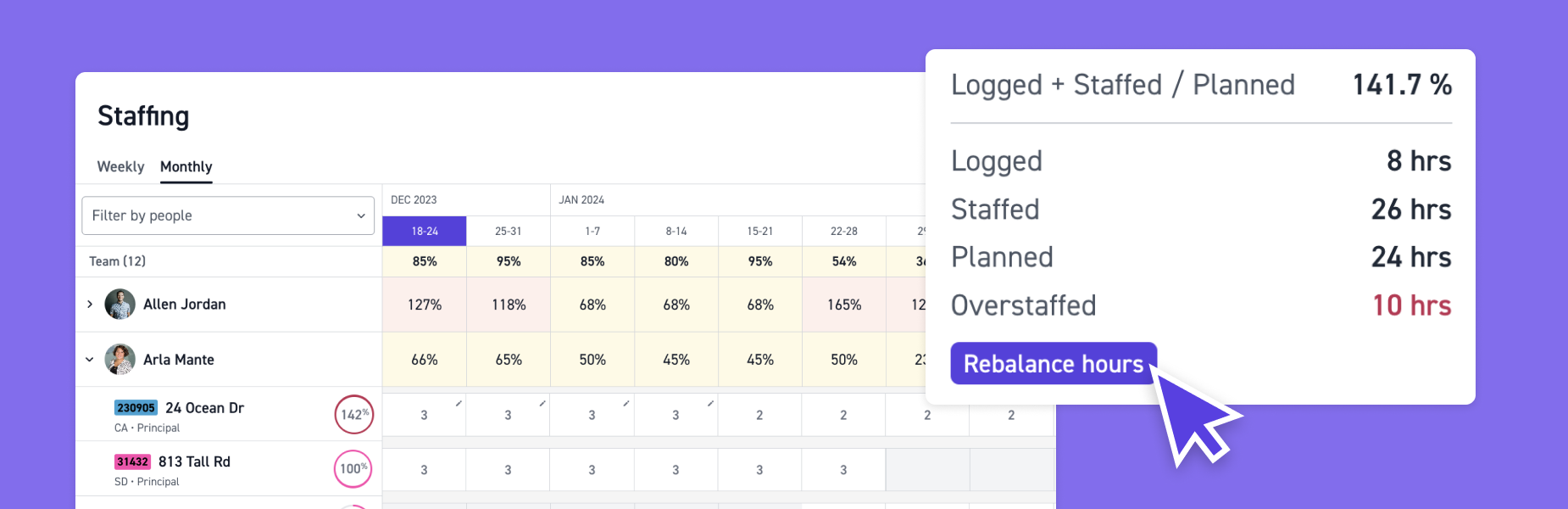
Here’s the simplified workflow in Monthly Staffing:
- Check who is over or understaffed on project phases by clicking their name
- Compare hours logged, staffed, and planned by hovering over the dial
- Populate hours across the remaining phase by clicking 'Rebalance hours'
Extra time-saving details thanks to user feedback:
- Focus on specific team members by using 'Filter by people'
- See total weekly capacity in the fixed header as you scroll
- Skip double entry! Your Project Planner edits now auto-update Monthly Staffing
-
Learn how to use Monthly Staffing in 90 seconds: