new
Timesheets
Reports
Settings
Send expenses to QuickBooks Online (QBO)
Skip double-entry and reduce errors in your expense bookkeeping.
Create QBO bills and purchases directly from Monograph expenses.
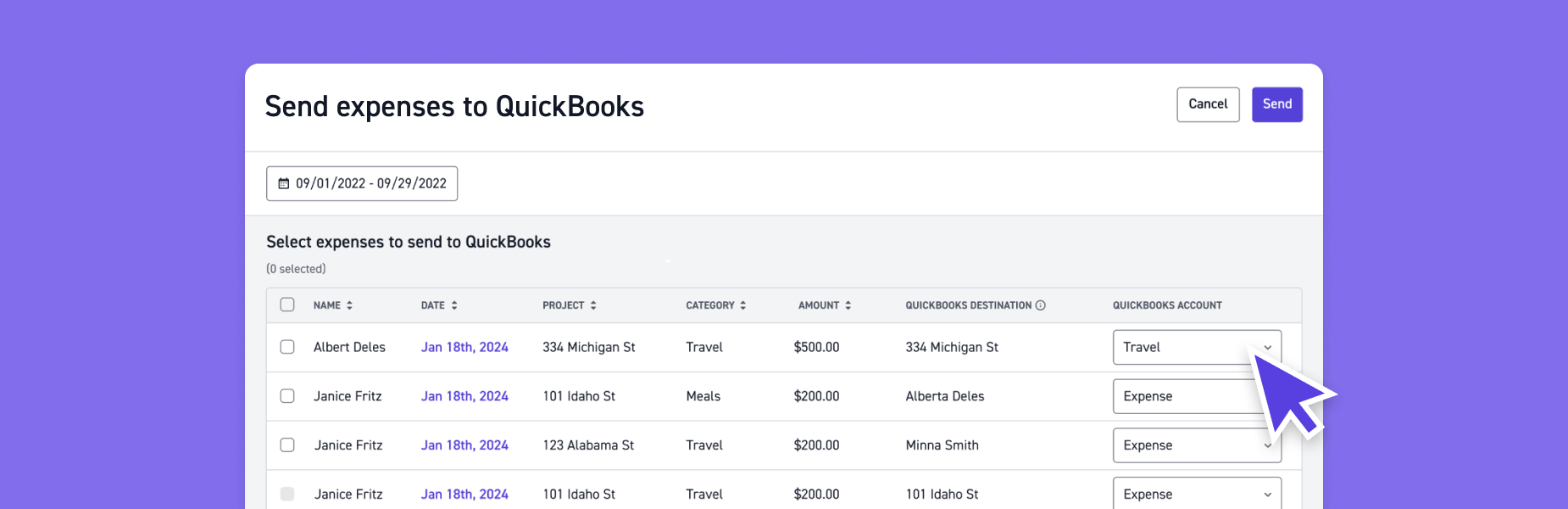
Here’s how it works:
- Click ‘Send to QuickBooks’ in your Expenses Report
- Select the expenses to send and set your destination QB account
- Click 'Send'. That’s it!
Not using Monograph expenses yet?
Now’s a good time to get started for better invoicing and reporting.