new
improved
Weekly Staffing refresh
Monograph is excited to announce the refresh of its weekly Staffing functionality.
Staffing is all consolidated now into the different time range selections at the top right of your Staffing calendar. 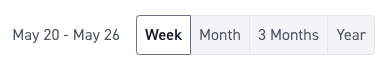
Selecting week will show staffing allocations by team member for the week. You can scroll side-to-side to see all team members or up and down to see all projects per person.
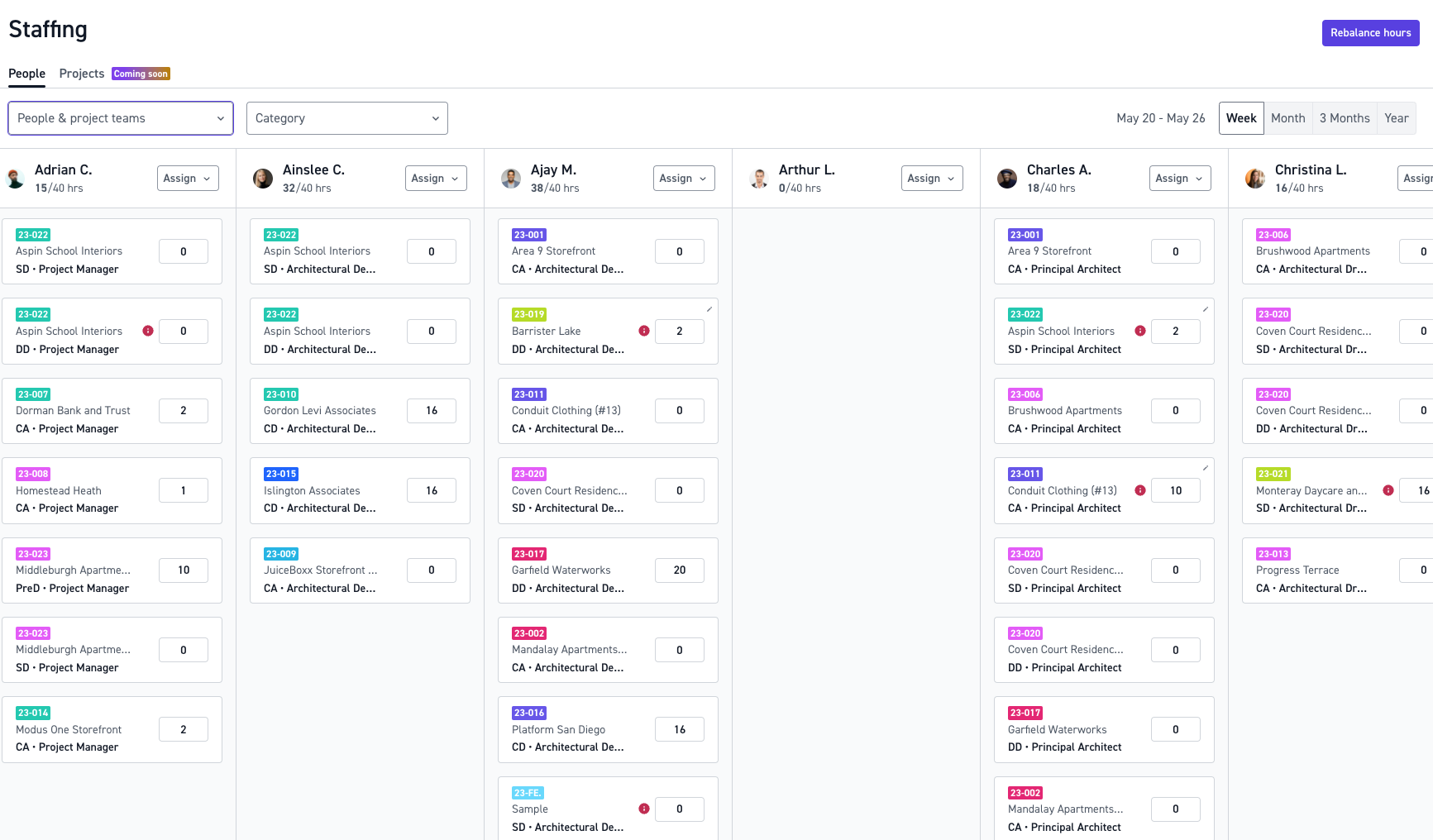
Each phases hours will be manually editable. You will be alerted for projects that are out of budget via red exclamation mark icons, and you can hover over this to see the details of why. You will be offered the option to rebalance if you can bring the project phase back into budget. 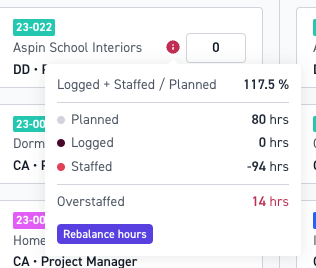
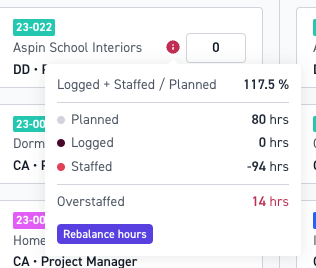
As on the longer term view, you can use the multi-rebalance option available in the top right to perform a rebalance across all potentially impacted projects. This rebalance will use the "People & Project team" filter to more effectively target all of the projects across selected team members.
We have also added a Category filter to quickly view only the projects that are in a specific category.
Please note that the Category filter will not narrow down the phase selection for global rebalancing; only the people filter will narrow the selection of people whose phases need rebalancing.
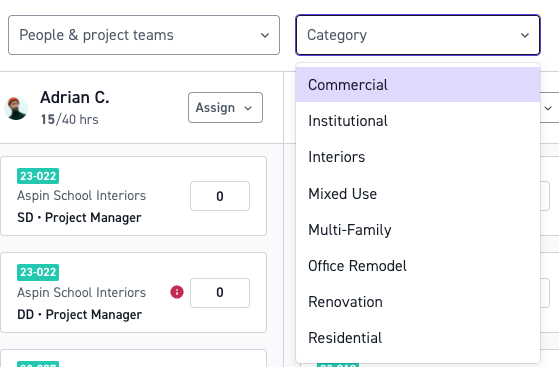
The Assign function allows you to add overhead hours or add additional phases for a team member to work on. 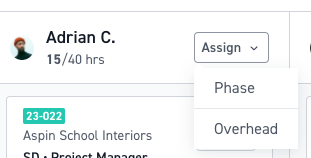
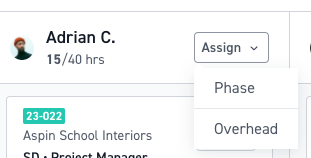
The "Assign phase" tool also now to allows you extend the start or end date of phases that have ended or will begin within 4 weeks before or after the current date.
Now, if a client needs revisions on a phase that technically ended last week or you want to staff a phase earlier, you no longer need to go to the Project Planner to adjust a phase's length—we will take care of that for you directly in Staffing! This will function for staff already planned in a phase or those who have not been assigned yet. If there is a linked phase, that will be unlinked automatically to avoid affecting other work in progress. 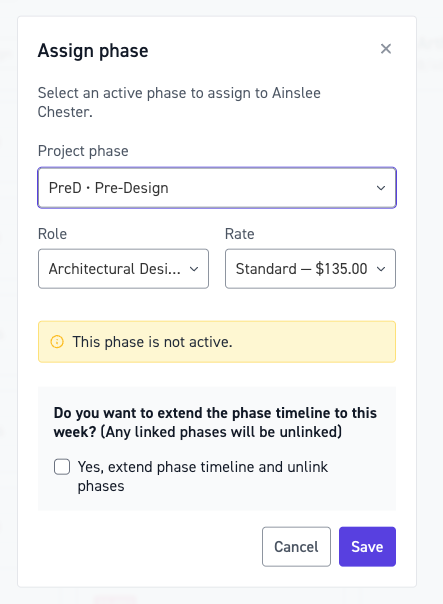
All of this Staffing functionality is under a re-labeled view called "People" given all hours and phases are organized by individual team members. We have included information on our upcoming release of a Projects view that will structure staffing hours and budget by project, giving you and your firm even more visibility and control to ensure projects come in on time and on budget without overloading your team.